Technology > EaZy Networking
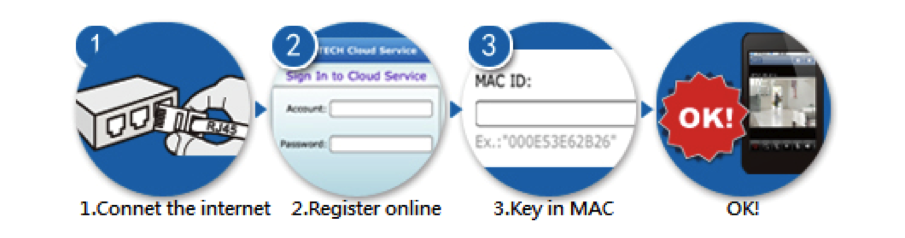 |
Quick and Easy Setup
|
|
|
 |
Able to Work in most Internet Environments
|
|
|
 |
Health check design plus Active Push Message Notification on Smart Phone
|
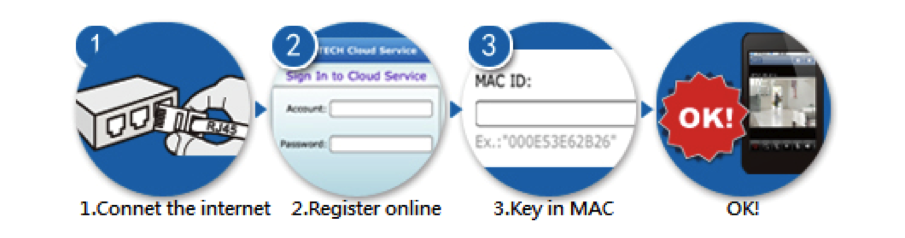 |
Quick and Easy Setup
|
|
|
 |
Able to Work in most Internet Environments
|
|
|
 |
Health check design plus Active Push Message Notification on Smart Phone
|