Technology > Auto Setup
The way to build a surveillance system has changed! AVTECH makes you experience HD video quality with the least effort to upgrade your CCTV system to IP-based video surveillance. A unique function, totally different from what you know about IP-based products. With it, NVR will automatically connect to IP cameras, and no need to make any special settings. As a result, NVR is easy to set up as DVR. |
|||||||||||||||||||||||||||||
|
|||||||||||||||||||||||||||||